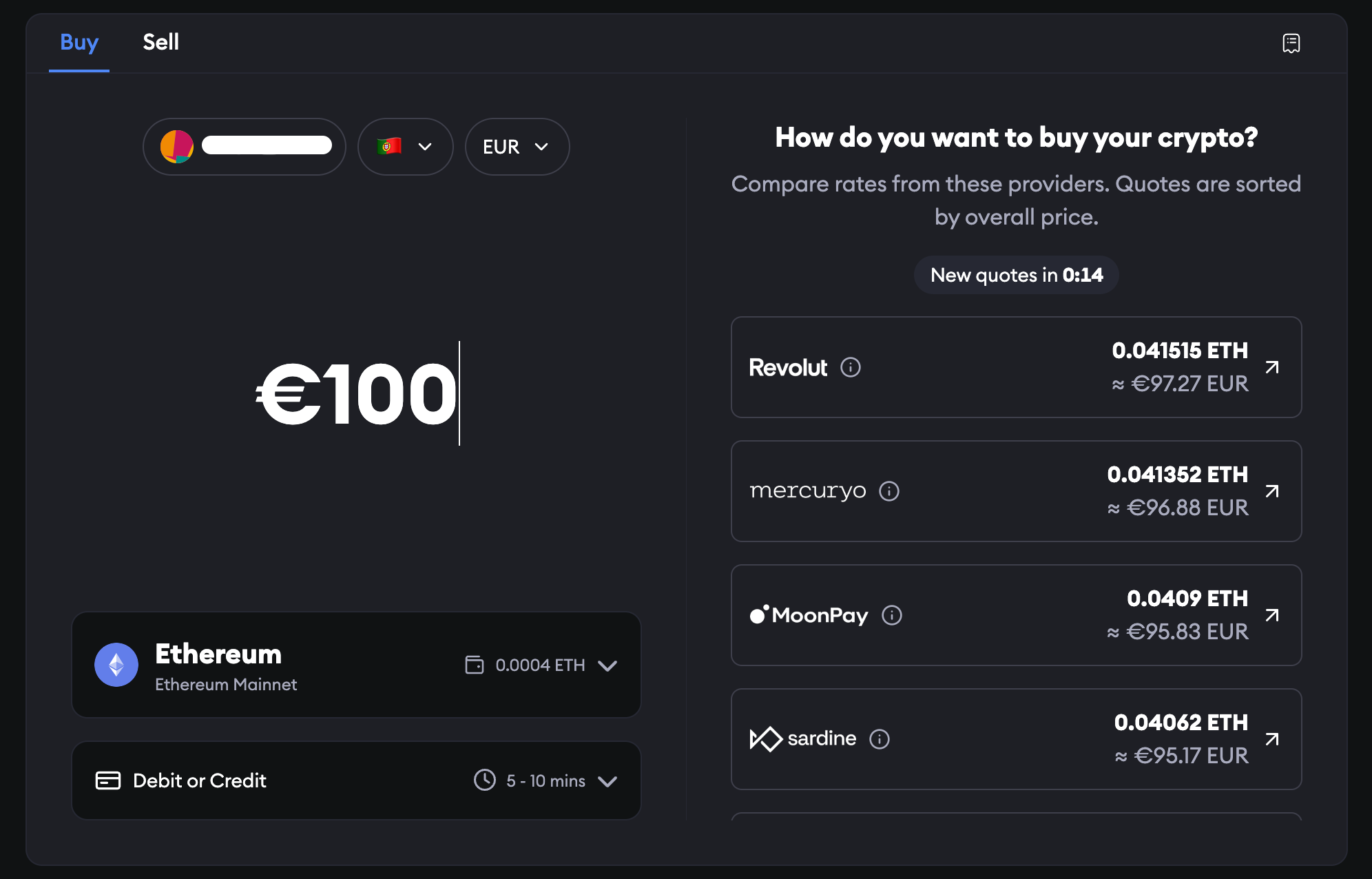How to Buy $POLS Token?
This article will detail all the options you have to purchase $POLS, the native Polkastarter token. Whether it is $BTC, $ETH, or $USDT that you have access to, all three will enable you to get your hands on a $POLS bag.
Why buy $POLS? The Polkastarter utility token plays a critical role in the Polkastarter ecosystem, giving you access to the project sales - IDOs and INOs.
💡 Holding or staking POLS is a prerequisite for allowlist eligibility. To participate in a Polkastarter IDO, you must have at least 1,000 POLS Power. Read more
Option 1 - Trading Bitcoin, Ethereum, USDT or Fiat Money for $POLS on Centralized Cryptocurrency Exchanges
Centralized exchanges act as the middle-man for crypto transactions. Consider them as your crypto broker. You can easily deposit fiat money into exchanges and then buy the main cryptocurrencies with that cash.
Polkastarter’s $POLS token is available on multiple exchanges, most notably KuCoin, Kraken, Coinbase and Gate. Here is a list with all the major ones, including trading pairs.
- KuCoin - https://trade.kucoin.com/POLS-USDT
- Coinbase - https://www.coinbase.com/price/polkastarter
- Kraken - https://pro.kraken.com/app/trade/pols-usd
- HTX — https://www.htx.com/trade/pols_usdt
- Gate — https://www.gate.io/trade/pols_usdt
- Poloniex — https://poloniex.com/trade/POLS_USDT/
- MEXC — https://www.mexc.com/exchange/POLS_USDT
For the full list of exchanges and trading pairs you can also check Coinmarketcap and Coingecko, the two most reputable sources of token information.
- CMC - https://coinmarketcap.com/currencies/polkastarter/markets/
- CoinGecko — https://www.coingecko.com/en/coins/polkastarter#markets
Buy $POLS on Coinbase
$POLS is live on Coinbase.com and in Coinbase iOS & Android apps! You can buy/sell $POLS directly on Coinbase.
Learn more about trading pairs and country restrictions here.
⚠️ Note: Coinbase and all other CEXs currently only supports $POLS running on the Ethereum blockchain (ERC-20), not the BEP-20 POLS running on BSC Chain.
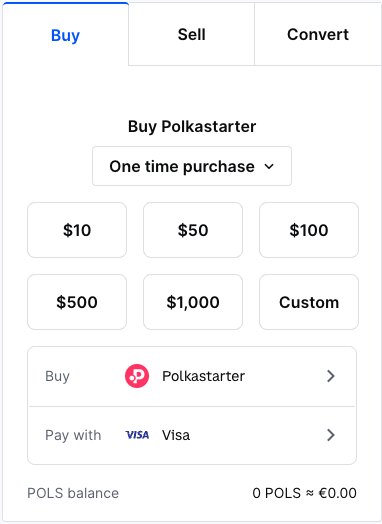
Buy $POLS on Kraken
$POLS is also live on Kraken and the Kraken Pro interface! Now, you can buy/sell $POLS directly on Kraken (USD or EUR).
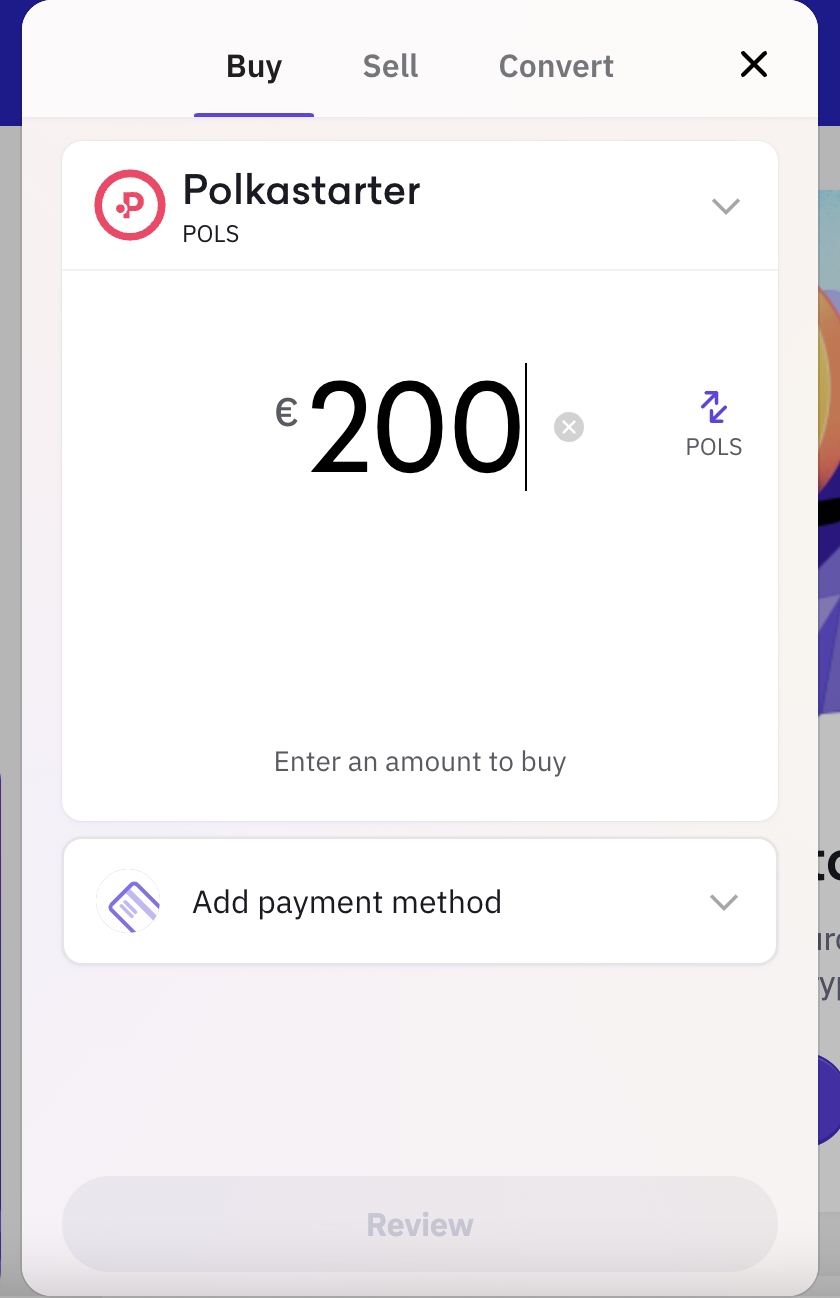
Buy $POLS on Revolut
Alternatively, you can also buy $POLS directly with fiat currencies (USD, EUR, GBP, etc) on Revolut.
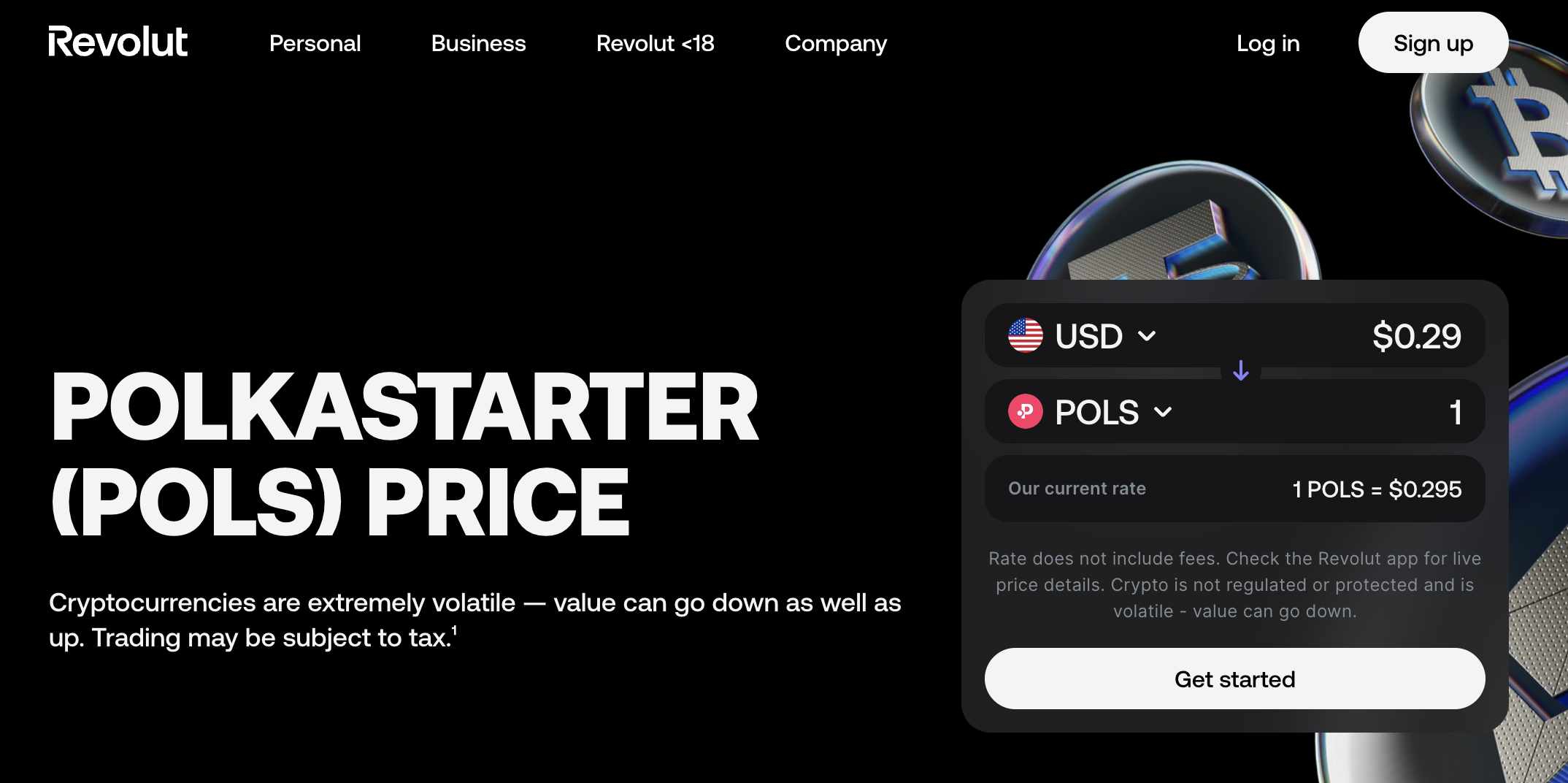
Option 2 - Buying $POLS on a Decentralized Exchange (DEX)
Decentralized exchanges allow for peer-to-peer transacting to safely and securely take place on the blockchain. Unlike on centralized exchanges, there is no intermediary and the tokens you get are provided by another user like yourself.
You have two options here - Uniswap, Ethereum’s largest DEX and PancakeSwap, BNB Smart Chain’s largest DEX. For either one, you’ll need to have a MetaMask account.
In order to buy crypto on DEXs, you will need to withdraw some of the major cryptocurrency ($ETH, $BNB, or stablecoins like $USDT or USDC) into your MetaMask wallet. If going for stablecoins, which are a common choice for storing wealth on-chain, remember to add some nominal amounts (at least $10) of the given chain native currency (i.e. $ETH for Ethereum, $BNB for BSC Chain) to pay the gas fees for your transactions.
$POLS on Uniswap
In order to buy $POLS on Uniswap, you’ll need to have Ethereum or another ERC-20-supported token. Option 1 includes a list of notable CEXs. All of them will allow you to purchase $ETH (and other cryptocurrencies) directly with fiat cash, in case this is your first time buying any tokens.
Once your MetaMask wallet has $ETH, head over to the Uniswap app and connect your MetaMask wallet to the app with the button in the top right corner. Make sure that the selected network on MetaMask is Ethereum Mainnet, otherwise, you won’t be able to complete the swap.
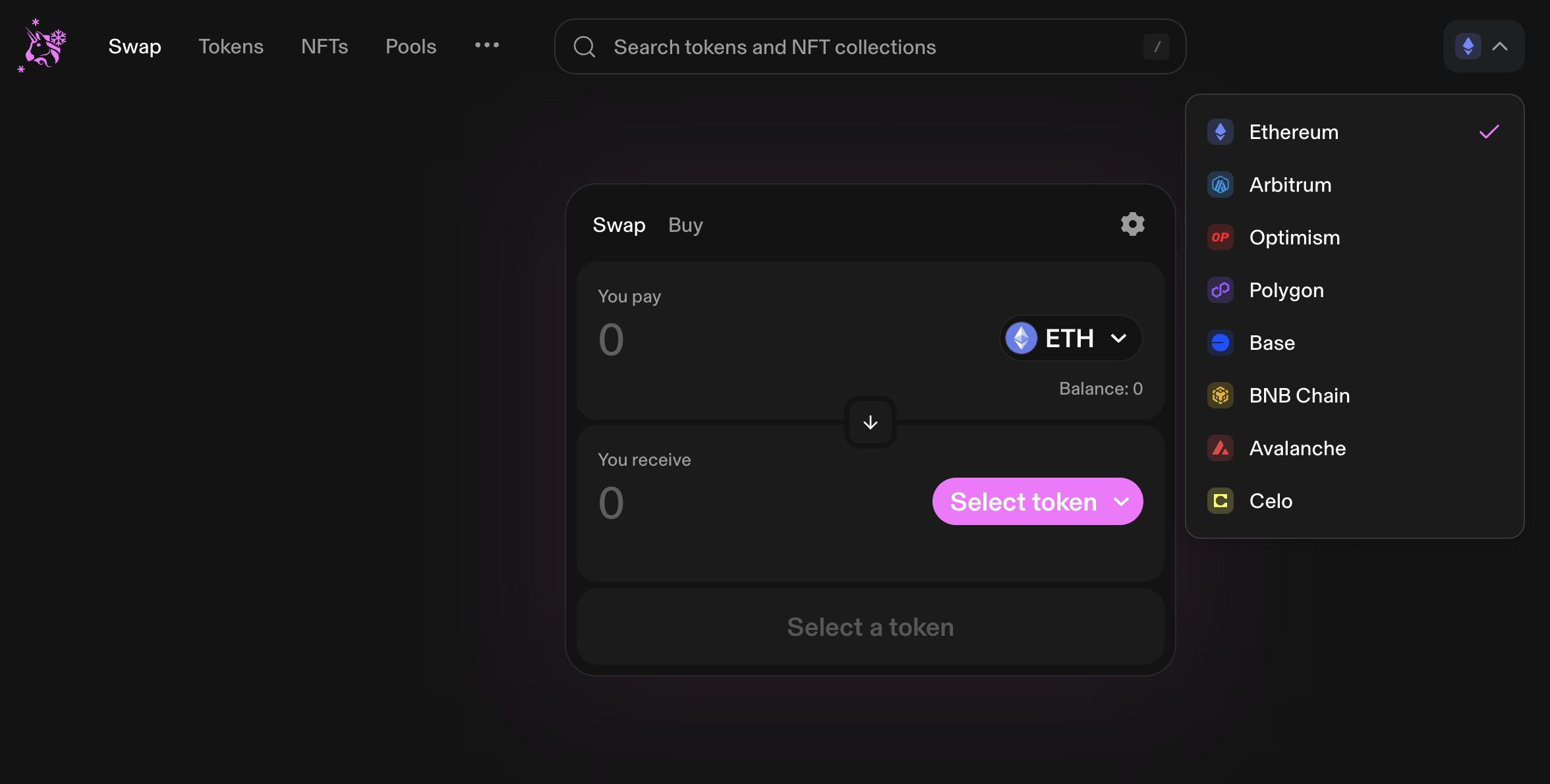
From the Swap menu, select the token you want to pay within the upper box and then $POLS in the second box underneath.
Can’t find $POLS? Manually import it to the list of tokens by pasting the Polkastarter Ethereum address into the search box.
Polkastarter Ethereum Address: 0x83e6f1e41cdd28eaceb20cb649155049fac3d5aa
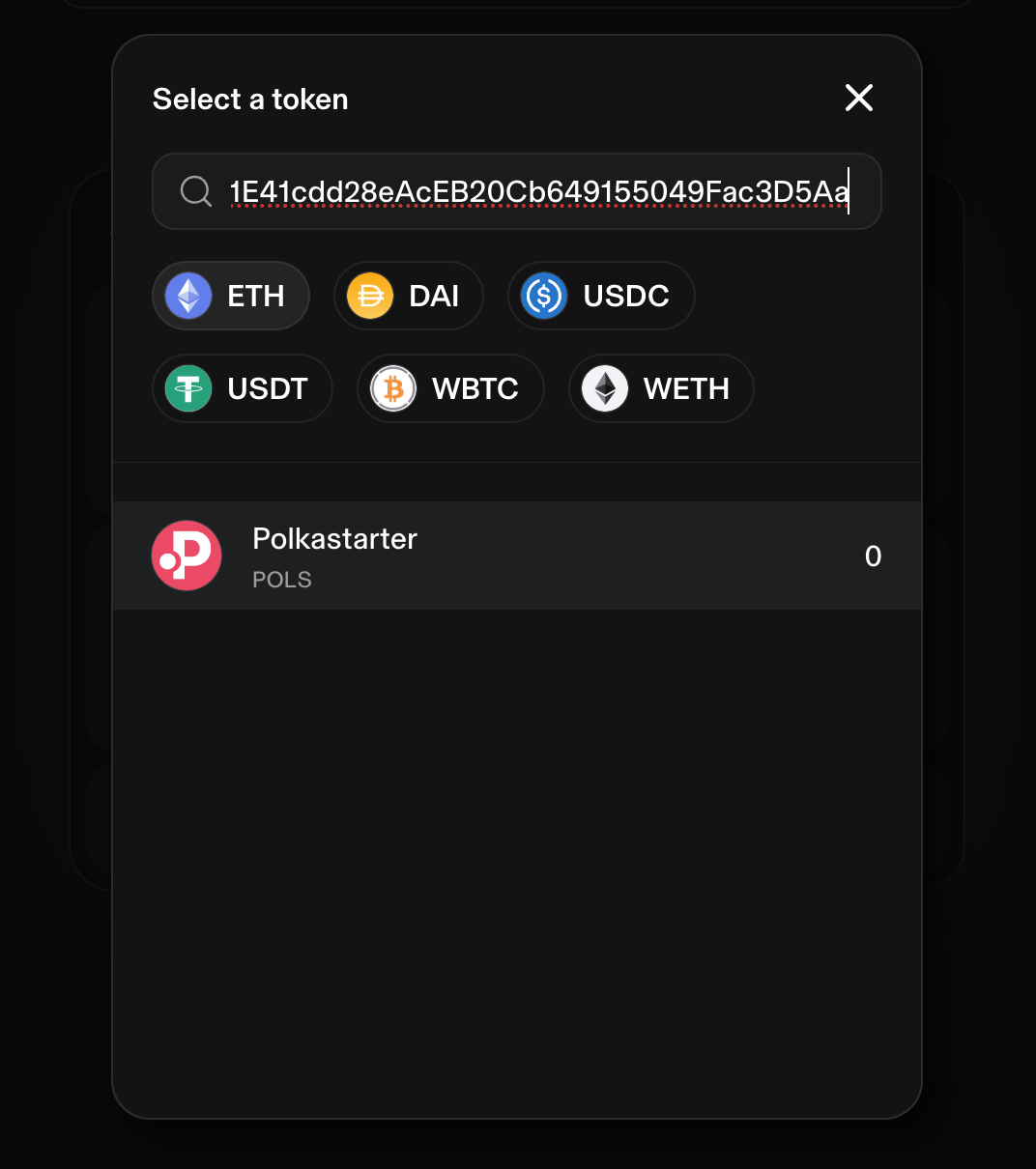
Select the amount you want to swap, click on ‘Swap’, then ‘Confirm Swap’, and follow the steps in the MetaMask pop-up to complete the transaction.
$POLS on PancakeSwap
First things first - head over to the PancakeSwap website. The process here is vastly similar to the one outlined above. You’ll notice that the interface of both DEXes is nearly identical too. The only difference is that you will be using the BNB Smart Chain to complete the swap (learn how to add BSC to the list of networks on MetaMask here). For that, you will need to own $BNB, the native token of the BNB Smart Chain, similarly to $ETH being the native token of the Ethereum Network.
To trade BNB or any other BSC-compatible token, you’ll first need to Connect your MetaMask to PancakeSwap (top right corner). Once you’ve done that and added BNB Smart Chain to the available networks, make sure you’ve selected ‘Smart Chain’ from the network list dropdown menu. Even if your MetaMask is set on Ethereum or any other network, by clicking on ‘Connect Wallet’ MetaMask will typically ask you whether you want to switch over to BNB Chain.
All good? Now head over to the ‘Trade’ menu on the left-hand side and onto ‘Swap’. You should be seeing something like this:
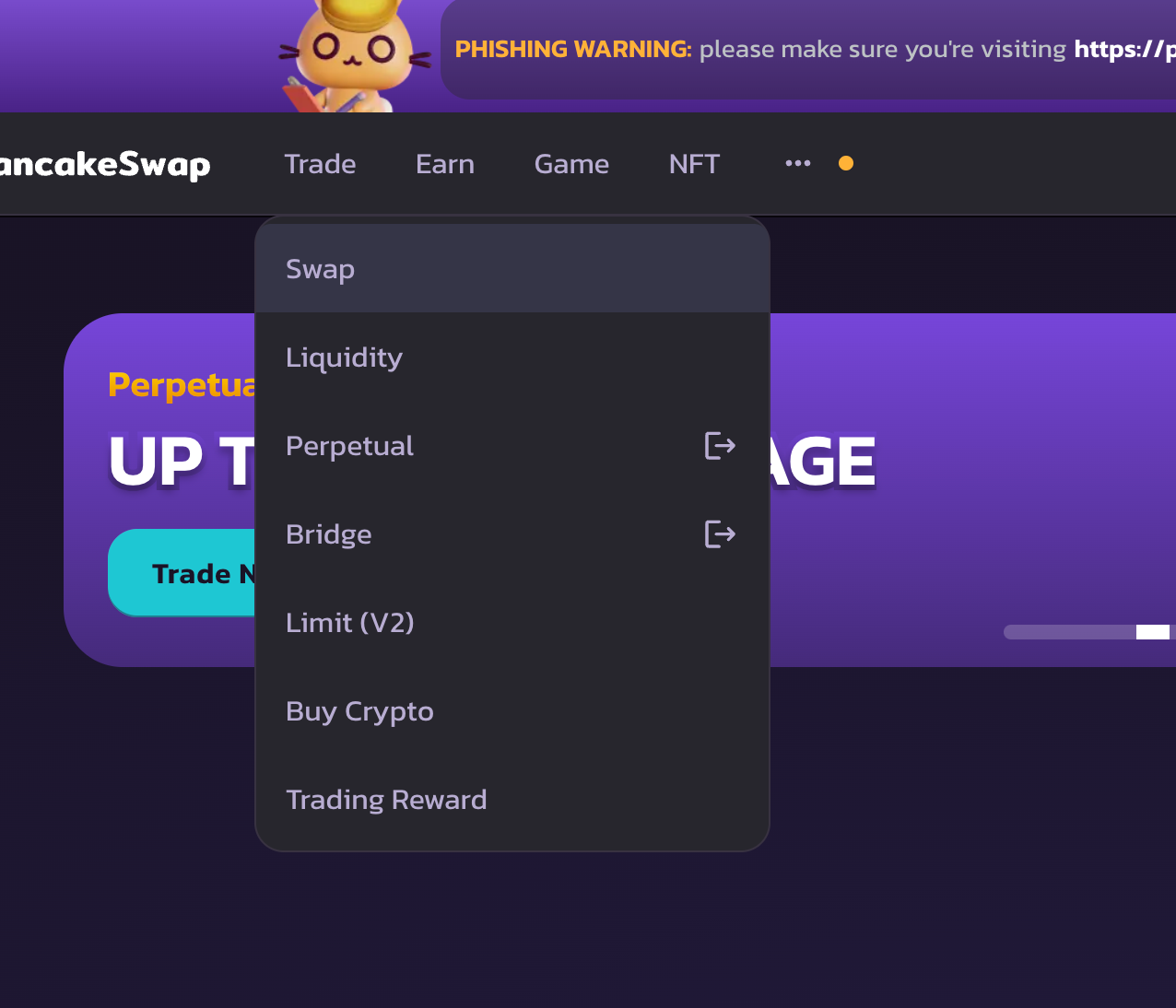
Now, in the upper ‘From’ box, select BNB. In the lower ‘To’ box, search for $POLS. If it is not there, you can import it manually by pasting our BSC address into the search box.
Polkastarter BNB Smart Chain Address: 0x7e624fa0e1c4abfd309cc15719b7e2580887f570
You can now select the amount you wish to swap, then click ‘Swap’ and follow the necessary steps to complete the transaction.

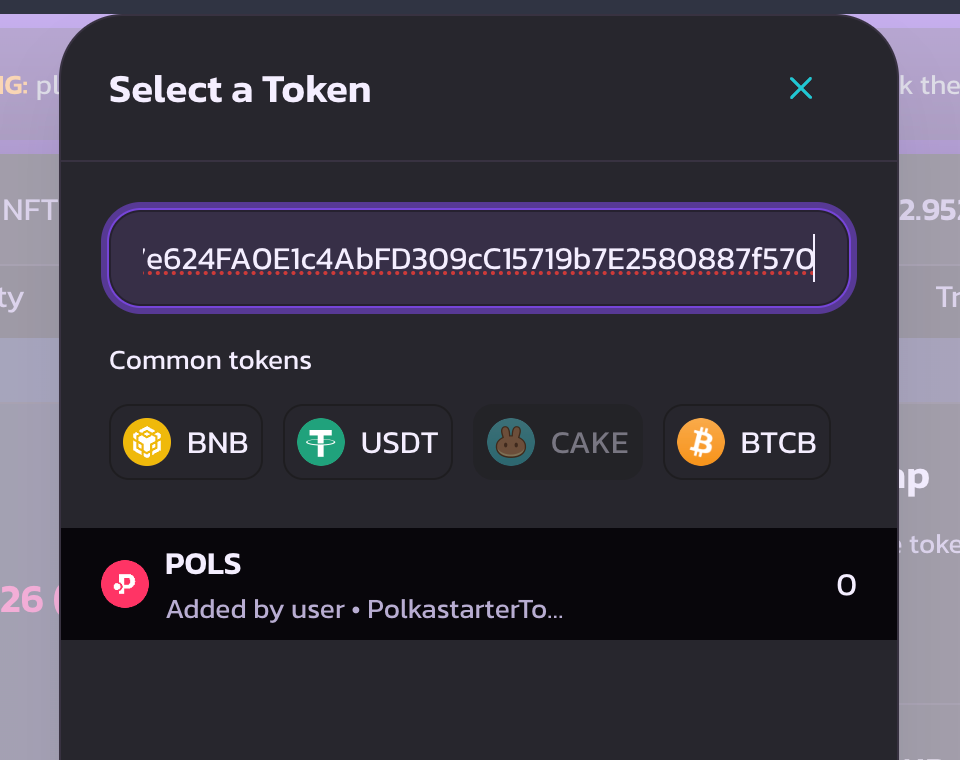
Buying $POLS directly on MetaMask
If you want to buy $ETH, $USDT or $POLS directly, you can also do that through MetaMask. MetaMask is a cryptocurrency wallet and a web browser extension for Chrome, Firefox and Brave. It is used to securely store, send and receive Ethereum or ERC20 (Ethereum token standard) tokens. In other words, it allows you to participate in the Ethereum network and make transactions.
To do so, head over to the MetaMask website and follow the easy instructions to set up your wallet. Once you’ve completed this step, open the extension and select ‘Buy’ from the menu of your newly created Ethereum address. You’ll then be redirected to MetaMask portfolio, where you can choose your preferred service to buy Ethereum.